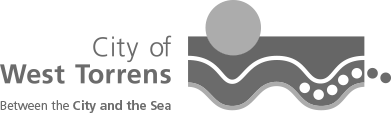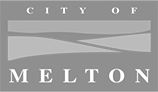Assess plans faster with Professional
You could be getting more from Objective Trapeze

You could be getting more from Objective Trapeze

By upgrading from Objective Trapeze 10 to the latest version, Objective Trapeze Professional, your organisation could save hours on every plan they assess.
Take a look at the table to see exactly how many new features have been added to Objective Trapeze Professional. Once you're ready, have a chat to our team about exactly how many additional plans your team could process each year by upgrading.

LEGACY VERSIONS

PROFESSIONAL
Find out exactly how many extra plans you could be processing each year on Objective Trapeze Professional. Book in a chat with our customer success team here. Or if you’re ready to get started, you can Trial Objective Trapeze Professional now.
Our teams are based in Australia and New Zealand. Take advantage of experts who understand local government and planning, are in your timezone, and are dedicated to helping you get the most out of Objective Trapeze.